
With the increase of iPhone users, the demand of iPhone application developers is also raising massively. Our six months of iOS training in immerses the candidates in the technical and functional details of the applications. This training is a perfect blend of experienced professionals, intensive practicals, and exposure to tools for collectively getting a rich learning experience.
Getting started with the iOS Training, the aspirants will learn about iPhone simulator and the skills of building and installing the applications. The different elements used to provide an easy user interface are also explained. Our six months course covers the methods of creating windows, views, navigation bars, controllers, animations, alerts and other important components of an application. Integrating audio and video with the applications is also explained through hands-on exercises. Learning event handling, network programming, and the use of address books through a project-based approach will make you more confident.
Syllabus of iOS Training in Ambala
Introduction to Development MAC OS, IDE – XCODE, Interface Builder
- Mac versions –Features
- iOS versions -Features
- Introduction to Xcode tool and Compilers
Introduction to Objective-C
- Creating Objective C classes and Methods
- Creating Properties and methods
- OOPS in Objective C
- Inheritance, Polymorphism, Dynamic Typing, Dynamic Binding
- Arrays,set,Dictionaries
- Categories and protocols
- Application Lifecycle
- Xib, StoryBoard and Interface builder
- Creating and building simple applications
- UIState Preservation
- View application sandbox and CrashLogs of Application
Cocoa Design patterns
- What is MVC?
- Model, View and Controller Classes
- Delegate and Datasource
- Singleton Pattern
- Observer pattern
- Target-Action
- Cocoa coding standards
Memory Management
- Introduction (alloc init, retain Release )
- Auto release pool
Objective -C ARC
- Migrating your application to ARC
- Basic Interaction with UIControls
- Button,label,Textfields
- switch,slider,progress bar
- Alerts ∧ Action sheet
- Table views
- Scrollview, Web view, maps
- SearchBar, popovers
- Picker, Date picker, Imageview, Image picker controller
- Gestures, Mouse events
- Mail, Message, Phone call
Orientation and iPhone sensors
- The iPhone Accelerometer
- Detecting shakes
- Determining orientation
- Responding to the accelerometer
WorkingWithTableView
- UITableViewController
- Working with multiple TableViews
- UITableViewCell
- TableView practices
- CustomCell creation.
Multi-View Applications
- view to view (Present model view controller )
- Navigation controller
- Tabbar controller
- Pageview controller
- Split view controller
CoreGraphics and QuartzCore
- UIKit and view lifeCycle
- Draw lines and transforms.
- Alpha ,Opaque ,hidden
- Create PDF files
- Merge Images
- SplashView and Basic animation
- Adding Views with animation
Maps SDK
- Introduction to MapKit Framework
- Showing a simple Map
- Update User Location
- Background location updates of the user.
REST and SOAP services, XML and JSON Parsing
- Asynchronous and synchronous request
- Soap service
- Rest service
- XML and JSON Parsing
- KeyValue coding and Nested JSON objects
- Error handling
- Lazy loading
Multitasking in iOS
- NSThread and management of multiple threads
- Synchronous and Asynchronous
- Introduction to NSTimers
- GCD in iOS
- NSOperation and NSOperationQueue
Database Persistence
- User Defaults
- Plist
- SQLite
- Core Data
Media interaction
- audio player
- MediaPlayer
- MPMovie player
Notifications
- Local notifications
- App-level Notifications
- Push Notifications
Social Network Integration
- Google +
Testing And Deployment
- Debugging application in the device.
- iOS5,iOS6,iOS7 features and differences
- App Store Submission
By the end of the our iOS training in Ambala course, you will able to understand the specified problem and deliver the optimized application. This skill will enable you to start a solid career.



























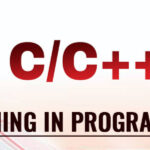





Recent Comments