
| 1 | Basic Selections |
| 2 | More Selections |
| 3 | Layers Panel |
| 4 | Crop Tool |
| 5 | Brush Tool |
| 6 | Clone Stamp Tool |
| 7 | Healing Tools |
| 8 | Content-Aware Fill & Move Tool |
| 9 | Eraser Tools |
| 10 | Blur, Sharpen & Smudge Tools |
| 11 | Layer Mask |
| 12 | Black & White With Color |
| 13 | History Panel And History Brush |
| 14 | Pen Tool And Path |
| 15 | Vector Shapes |
| 16 | Vector Smart Objects |
| 17 | Raster Smart Objects |
| 18 | Clipping Mask |
| 19 | Dodge, Burn & Sponge Tools |
| 20 | Gradients |
| 21 | Patterns |
| 22 | Make Seamless Texture In Adobe Photoshop |
| 23 | Vector Vs Raster Explained |
| 24 | Layer Styles / Blending Options |
| 25 | How To Make Layer Styles In Adobe Photoshop |
| 26 | Blend If |
| 27 | Vanishing Point Filter |
| 28 | Face-Aware Liquify |
| 29 | Puppet Warp |
| 30 | Perspective Warp |
| 31 | Stroke On Path |
| 32 | Remove Matte From Layer In Photoshop |
| 33 | Align Layers |
| 34 | Fill Layers |
| 35 | Deal with Scratch Disk Full Error in Adobe Photoshop |
| 36 | Anti Aliasing Text |
| 37 | Vector Mask in Photoshop |



























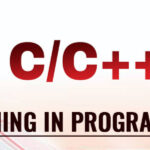





Recent Comments